On This Page
This page consists of six sections:
- Instructions for accessing APU Library databases
- Advice on finding dissertations
- A list of recommended databases for higher education research
- Instructions for locating full text articles
- Special instructions for using the ERIC database
- Detailed instructions for doing cited reference searching in the Web of Science databases
How to Access APU Library Databases
All APU Library databases can be accessed through the Libraries' web site. To get to them, go to the APU Libraries home page, then click on "All Databases."
You can access databases by title using the alphabetical links, or you can use the subject menu to see a list of databases recommended for your topic.
Finding Dissertations
APU has access to the electronic full text versions of nearly all dissertations published in the U.S. since 1997 through a database called ProQuest Dissertations and Theses.
In PQDT, you can search for dissertations by author, title, keyword, advisor, or issuing university, then download a PDF version of the full dissertation (as long as it was published 1997 or later).
Older dissertations can be purchased directly from ProQuest through the ProQuest Dissertations and Theses database. Just click on the "Order a Copy" link.
Looking at dissertations can be extremely helpful as you conduct your literature review. Not only can you get a feel for how literature reviews should be structured and written, but reading about the methodologies and sources used by authors with topics similar to yours can help you with your own research.
Additionally, most dissertations will include in their appendices copies of survey and testing instruments used in data collection. If you are considering the use of a particular survey or test in your own research, try searching PQDT for the name of the test to see if there are other dissertations that have used the instrument; many times a copy of the survey will be included in the dissertation. This can be a good way to evaluate whether the instrument is appropriate for your project.
Keep in mind that if you do decide to use a tool included in another dissertation, you must still get the proper permissions from the test's publisher before using it with your sample population. To find the publisher's contact information and pricing structure, along with a review of the test's validity, consult the Mental Measurements Yearbook database.
For more detailed information, please see the "How to Find Dissertations and Theses" LibGuide.
Recommended Databases for Higher Education Research
Databases are collections of articles and documents. You can use a database to find articles on your topic from a variety of journals. Many of the articles you find through the Libraries' online databases will include an electronic copy of the article that you can print, save, or email. For more databases, go here.
- Academic Search PremierInformation in nearly every area of academic study including: computer sciences, engineering, physics, chemistry, language and linguistics, arts & literature, medical sciences, ethnic studies, and many more.
- ERIC (EBSCOhost)Highly-regarded database of journal articles, books, government reports, conference proceedings, dissertations, and more covering all aspects of education.
- Google ScholarLarge database of scholarly articles and books. To see more full text, go to Scholar Preferences and search for APU under Library Links. Choose "APU Library Access - Get This Item at APU," then "Save Preferences."
- HAPI (Health and Psychosocial Instruments)Contains citations for articles that use tests and surveys that you can use to collect data for your dissertation. Use the Article Finder to get copies of the articles, which frequently include copies of the actual instruments. Try searching for a quality that you are trying to measure (such as achievement, persistence, coping, etc.) to find recommended testing instruments.
- JSTOR Arts & Sciences CollectionsThe JSTOR archive holds the complete digitized back runs of core scholarly journals, starting with the very first issues, some dating as far back as the 1600s. The JSTOR Arts & Sciences Collections represent the building blocks of an interdisciplinary archive of over six hundred journals in the arts, humanities, and social sciences.
- Mental Measurements Yearbook This link opens in a new window
- Contains reviews of more than 2,000 surveys and tests that you can use to collect data for your dissertation. Reviews will give you the publication and price information for all tests, as well as assessments of their usefulness and validity. Try searching for a quality that you are trying to measure (such as achievement, persistence, coping, etc.) to find recommended testing instruments.
- Web of ScienceContains multidisciplinary information from approximately 8,700 of the most prestigious, high impact research journals in the world. Limit your search to the Social Sciences Citation Index to get the most relevant results for higher education research.
Special Instructions for ERIC
The ERIC database contains two kinds of information: traditional journal articles, and "ERIC Documents," which may be government reports, dissertations, conference papers, pamphlets, etc.
There are different steps involved in locating the full text of ERIC documents than are involved in locating full text journal articles from ERIC. These guides will help you through the process:
Cited Reference Searching in Web of Science
Cited reference searching allows you to trace the development of ideas throughout the research cycle. Using Web of Science's cited reference search, you can locate articles that have cited particular books and articles, thereby following a chain of citations.
The cited reference search process works best when you've identified an important scholar or research study, and want to discover articles that have cited that research.
Here's how it works:
- In the Web of Science database (link opens in a new window), click on the 'Cited Reference Search' link.
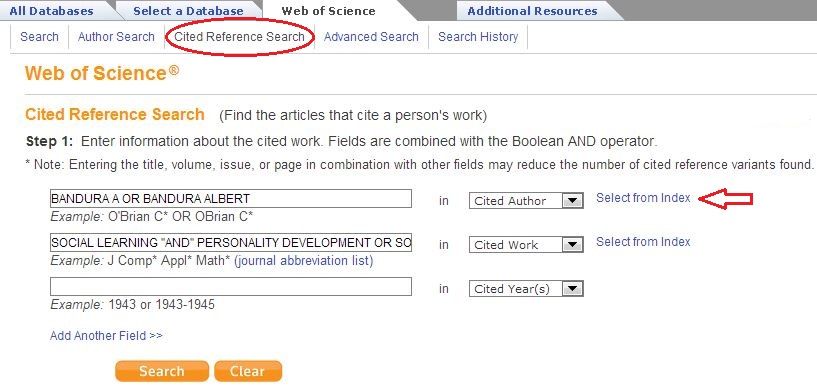
- Enter either the name of the scholar whose work you're researching, or the name of the book or journal article you're tracing.
IMPORTANT: Web of Science indexes authors' last names and first initials only, and makes extensive use of abbreviations for book and article titles. It is vitally important that you use the correctly formatted name or title.
If you're searching for a person, enter only their last name and first initial, followed by an asterisk to account for any work they may have published with their middle initial. For example, to find articles that cite Albert Bandura's work on self-efficacy, enter his name as Bandura A*.
If you're searching for articles that cite a particular book or article, click on the 'Select from Index' link and type in the title of the book or the title of the journal in which the article was published to find the correct abbreviation. For example, if you're looking for articles that cite Bandura's book Social Learning and Personality Development, click on the 'Select from Index' link next to the right of the 'Cited Work' menu (see graphic above), and enter the book title in the box. Scroll through the list until you find SOCIAL LEARNING AND PERSONALITY DEVELOPMENT, and click 'Add.' Don't stop there - there will often be abbreviated titles, too. Scroll again until you see the abbreviation SOCIAL LEARNING PERS (see graphic below), and click 'Add' again. When you've found all likely titles/abbreviations, click 'OK' to transfer them to Cited Author field of the initial search page.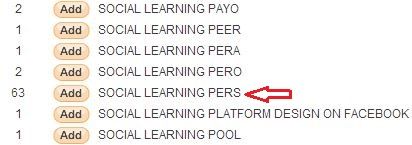
- Once your search terms have been entered, click 'Search' on the Cited Reference Search page.
- Each of the entries in the results list is an abbreviated version of a citation that matches your search criteria. Here are the results when searching for the cited author Bandura A* and cited work SOCIAL LEARNING PERS:
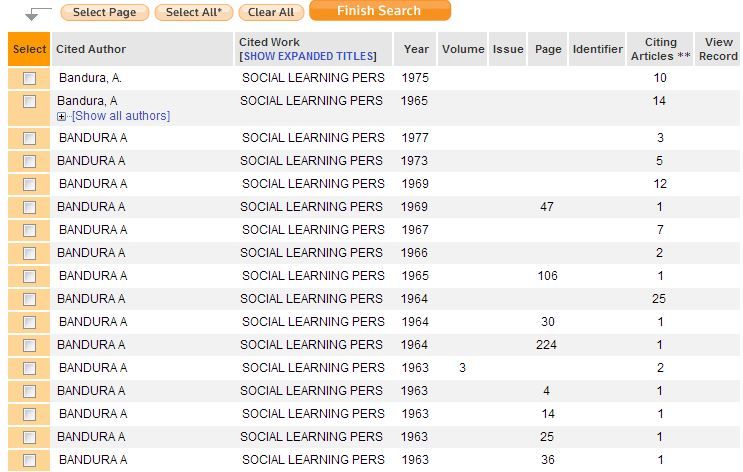
Notice how many of the entries show different dates for the same work. In many cases, this indicates that the citing authors were using different editions or printings of the book. The entry with the biggest number in the 'Citing Articles' column (in this case, the very bottom of the list) usually represents the correctly-formatted citation, but the other entries may still be associated with relevant articles. You want to find as many articles as possible, so check all the boxes that could be relevant, then click 'Finish Search.' - The results page shows all of the articles (more than 1,600) in the Web of Science database that cite Bandura's SOCIAL LEARNING PERS, most recent first. Keep in mind that this is a small subset of all of the articles ever published, so there may be other articles out there in other databases outside of Web of Science! Web of Science has very little full text, but you can use the Full Text Finder button to see if APU has access to the journals.
- Use the 'Refine Results' options on the left side of the page (see graphic below) to focus your results. For example, choosing the "Psychology, Educational" subject area limit shows you articles from the field of educational psychology that cite SOCIAL LEARNING PERS--a more manageable set of 175 articles.
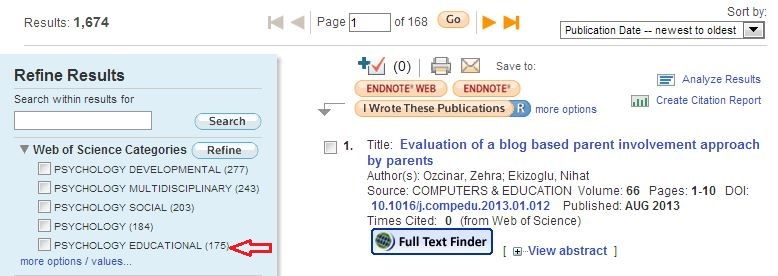
- You can think of these articles as 'children,' or the second generation, of Albert Bandura's book, because they cite it directly in their reference lists. You can see those reference lists by clicking on the article titles, then clicking the number shown next to 'References.'

Pay special attention to the 'Times Cited' link underneath the citation. This tells you how many times that particular article has been cited by others in the Web of Science collection of publications. You can click the number to see a list of those articles, which are effectively 'grandchildren,' or the third generation, of Bandura's book. And so on, and so on...you can even go back to the results page and click the 'Create Citation Report' link (upper right corner) to see which of Bandura's second generation articles have generated the most third-generation articles. Powerful stuff! - Need additional help? Check out the video tutorials on the Web of Science training site.
NOTE: Even though most of the results you get in Web of Science do not provide full-text for the articles (so you will use the Full Text Finder button a lot!), you can essentially view the full-text bibliography of every result by clicking on the number link in 'Cited References.' The items that have links for the titles are items included in the Web of Science.
Your Librarian

901 E. Alosta Ave
Azusa Ca. 91702
(626) 815-6000 ext. 3220
Latest Peer-Reviewed Articles on Transformational Leadership in Higher Education from ERIC
Latest Reer-Reviewed Articles on Higher Education Administration From ERIC
Popular Higher Education Journals
- About CampusArticles focus on "the critical issues faced by both student affairs and academic affairs staff as they work on the shared goal" of student learning.
- CCCU - Advance MagazineCCCU Advance is the magazine of the Council for Christian Colleges & Universities. Published in the spring and fall of each year, the CCCU Advance covers the news and people of Christ-centered higher education.
- Christian Higher EducationAvailable in print and electronic formats
- Directory of Open Access Journals - Higher Education JournalsA list of free, scholarly e-journals related to higher education. No APU user name or password is needed to access these titles.
- Higher Education AbstractsReviews and summarizes important articles from higher education research journals. Subscribe to the Table of Contents RSS feed for updates on new reviews.
- Leadership QuarterlyAvailable in print and electronic formats
- New Directions for Higher Education"A series of thematic journals providing timely information and authoritative advice about major issues and administrative problems confronting every institution."
- Research in Higher EducationAvailable in print and electronic formats
