Subject Guide

Head of Collections & Technical Services
Librarian for the School of Nursing, Public Health, & ALCI (ESL)
Hugh & Hazel Darling Library #210
701 E. Foothill Blvd., PO Box 7000
Azusa, CA 91702
Steps in the Research Process
(See link below "How to Start a Research Project" for more information)
1. Understanding the assignment
2. Choosing a topic – not to broad, not to narrow
3. Creating a research question – generally open ended
4. Identifying between 2 & 5 keywords – generally the nouns in your question
a. Identify synonyms or related terms for each keyword
5. Developing a search string
a. Using Boolean operators – AND, OR, & NOT (See Step 5 in http://apu.libguides.com/startresearch)
b. Truncation, wildcard, and other tips:
i. Truncation is represented by an asterisk (*). To use truncation, enter the root of a search term and replace the ending with an *. The search finds all forms of that word. eg. nurs* will search for nurse, nursing, nurses etc.
ii. The wildcard is represented by a question mark (?). To use the wildcard, enter your search terms and replace each unknown character with a ?. The search finds all citations of that word with the ? replaced by a letter. eg. wom?n; organi?ation
iii. If you want to replace more than 1 character use the hash symbol (#) eg. behavio#r; colo#r
iv. When a phrase is enclosed by double quotations marks. The search find the the exact phrase. eg. "health literacy"
6. Choosing the right database – see Databases/Journals tab
7. Checking for Subject Terms – click on “thesaurus" or "subject headings"
8. Running the search and applying limits
9. Viewing and managing results: mark, print, email, or save
10. Evaluating your sources
11. Writing and revising your paper
12. Citing your sources in APA – http://apu.libguides.com/apacitations
My Reference Hours
- Email me to set up an appointment: drgehring@apu.edu
- Come to the Darling Library Reference Desk
- Hours until September 1:
- Mondays from 6-9pm;
- Wednesdays from 10am-12pm & 2-4pm
- If I'm not available use Ask a Librarian
Use Good Search Terms
If you're not finding good search results, you may want to take a closer look at the search terms you're using.
Your keyword search terms should cover only the essential concepts of your research question, and should not include words like "strategies," "effects," or "benefits." Many articles in databases will discuss strategies, effects, or benefits, but if these words do not appear in the title or abstract of the article, you will not find them if you use "strategies," "effects," or "benefits" as search terms.
For example, if your research question was, "What are some strategies to motivate ESL adult learners?" Your keywords could be: motivation or success; adult learner or adult literacy; and ESL or second language learners or English language learners.
For more information on how to get organized in your research, see "How to start a research project".
(adpated from KS, 2009)
Use AND and OR Effectively
Your results can be dramatically improved by including three simple words in your search: AND, OR, and NOT.
Using NOT
Using NOT between 2 search terms will limit your results by excluding records that contain the second search term. NOT should be used carefully so that you do not limit unnecessary results. This diagram represents how NOT works:

For example, a search for ESL in Academic Search Premier brings up 1584 results. However when you search for ESL NOT Religion retrieves 1580 results. The 4 results the discuss christianity are excluded in the retrieved results.
Using AND
Using AND between two or more search terms will improve your search results by requiring that all of your search terms appear in all of your results. You should use AND between the terms that represent the different concepts in your research question. This diagram represents how AND works:

Consider this example: A search for "ESL" in the Academic Search Premier database retrieves 1584 results. A search for "ESL" AND "religion" retrieves 4 results. Those 4 all have something to do with teaching ESL with spiritual emphasis.
Using OR
Using OR between two or more search terms will increase the number of results you get, since it retrieves results that use any of your search terms. You should use OR between synonyms, since this will help you find more results that are related to your topic than using a single search term. This diagram represents how OR works:

For example, a search for "ESL" in the APU Library Catalog retrieves 134 results. A search for "ESL" OR "christianity" retrieves 7685 results. Those 7685 results include the 134 from the first search, plus thousands of additional results that are related to them.
Combining AND and OR
It's possible to use AND and OR together to create highly targeted searches. Here's an example:
("second language acquisition" or ESL) and (sociolinguistics or "communication, international") and ( --> retrieves 9 relevant books in the APU Library Catalog.
(adapted from KS, 2009)
Use the ERIC Thesaurus
Remember the card catalog, where you could look up a subject and find all of the books in the library on that subject? That process was made possible by the use of subject headings, which are standardized terms that were applied to all of the research on a particular topic. Subject headings are still used in library catalogs and databases to pull together related research.
Subject headings are very useful, but it can sometimes be difficult to figure out which subject heading to use. The ERIC database has a great tool called the ERIC thesaurus to help you identify subject headings. To use it, click on the "Thesaurus" link at the top of the screen in the ERIC database:
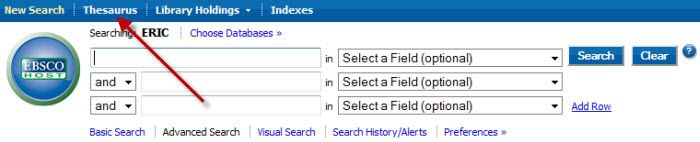
Type your search term into the "Browse" box, and the thesaurus will tell you which subject headings to use. For example, the thesaurus suggests using the subject "English (Second Language)" rather than "ESL".

Doing a subject search for "English (Second Language)" in ERIC retrieves research related to English language teaching and learning or English as a second language or foreign language, even if the phrase "English (Second Language)" does not appear in the articles.
Clicking on the underlined phrase, "English (Second Language) in the ERIC thesaurus will bring up a list of terms to broaden and narrow your search, related terms, and terms that "English (Second Language)" is used for in the ERIC database. These terms can also be used in your search.

Select the box next to the subject terms that you would like to use in your search, then click "Add".

Then click on search to get the results list. For instance a search for the subject term "English (Second Language)" brings up over 26000 results. However, if we narrow it to only "English for Specific Purposes", we are down to 948.
Finally, remember to use boolean AND, OR, & NOT in your search to limit further. You can use them with subject headings, too. For example, a search for the subject headings "English for Specific Purposes" AND "Non English Speaking" in ERIC retrieves 8 highly relevant results.
(adapted from KS, 2009)
