Library Catalogs
This page describes several features of the APU Library Catalog and LINK+ Catalog. The tools highlighed here are particularly useful for faculty working on research projects.
Holds
Too busy to hunt down the books you need in the library stacks? Holds are a great way to save time.
To use holds, click the “Request” link next to available items in the APU Library Catalog, and specify a pickup location. You’ll get an email, usually within 24 hours, notifying you that your items are ready for pickup at either the Marshburn or the Darling circulation desk. Holds are especially useful when the items you need are located on different campuses.
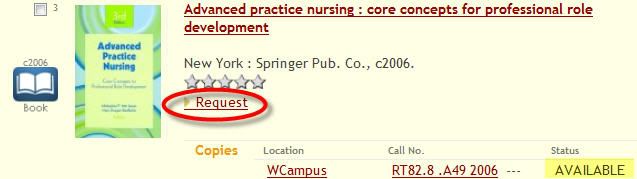
A few reminders:
- The loan periods for faculty are: 90 days for books, with two renewals; 14 days for media items with one renewal. Up to 500 items may be checked out at once.
- You can view and renew your checked-out items through your online library account.
My Lists
Want to keep track of the books you’re using for a long-term project, or make lists of items you’d like to read someday? The APU Library Catalog now offers a feature called My Lists that does just that.
Similar to Amazon.com’s Wish List feature, My Lists allows you to create lists of items in the catalog. Simply check the box next to any item you’d like to save, then click “Add Marked to My Lists.” You’ll be asked to select an existing list, or create a new one. Next time you log in to your library account, you’ll be able to view your lists and request items or email the records to yourself.
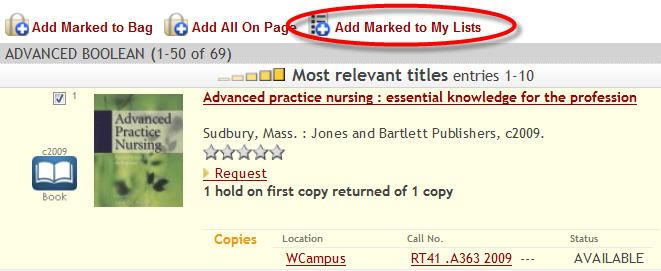
Saved Searches
Saved searches allow you to receive notifications about new items that match your search parameters.
To save a search, log in to your library account, do a search in the library catalog, and then click the “Save as preferred search” button. Your search will be saved in your library account.
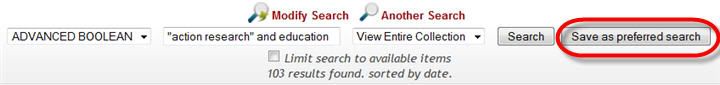
To view your saved searches, go back to your account page and click on “Preferred searches.” You can then re-run any of your searches, or check the “Mark for email” box to receive an email whenever a new item is added to the catalog that matches your search criteria.
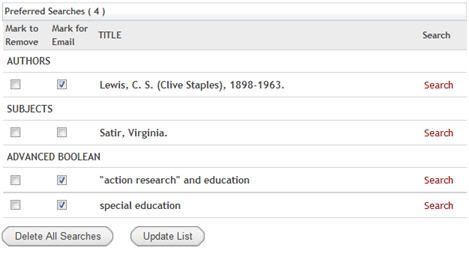
Viewing Citations
If you hate struggling with the APA, MLA, or Turabian manuals, you’ll love this tip!
You can generate a pre-formatted citation for most items in our catalog in two easy clicks:
- From a page of search results, click on a book title.
- Then, click the “WorldCat Citations” link. You’ll see a popup window with pre-formatted citations in five different styles.
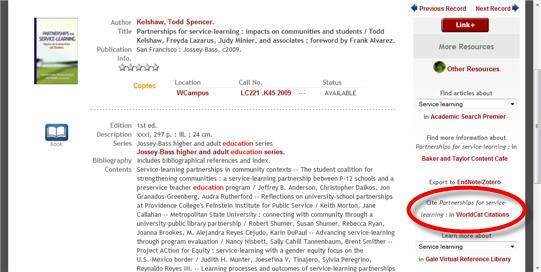
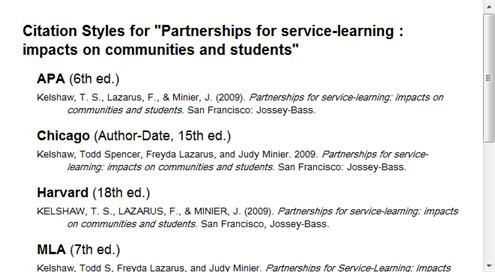
If you use EndNote or Zotero to manage your citations, you can also use the “Export to EndNote/Zotero” link to export citation information.
LINK+
If you’ve never used LINK+ before, prepare to be amazed!
LINK+ is a consortium of 50 public and academic libraries in California and Nevada. The LINK+ catalog allows you to search their combined collections and request free mailing of millions of books and media items. LINK+ is especially helpful when you need a book that APU doesn’t own, or if the book you need is checked out from the APU Libraries.
You can search LINK+ directly, or use the LINK+ buttons in the APU Library Catalog to repeat your search in LINK+.
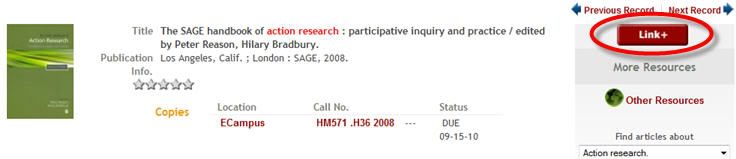
Once you’ve found an item in LINK+, click “Request this item,” then select a pickup location. You’ll get an email when your items have arrived.
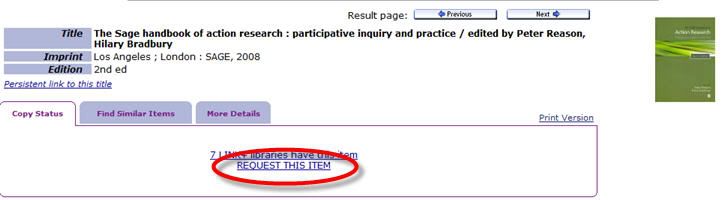
A few reminders about LINK+:
- You may have 15 “active” items in the LINK+ system at one time (this includes requested, in-transit, checked-out, or recently returned materials).
- Loan periods are: 21 days for LINK+ books with one 14-day renewal, and 7 days for LINK+ media items (no renewal).
- LINK+ items appear in your online library account, making it easy to stay on top of due dates.

