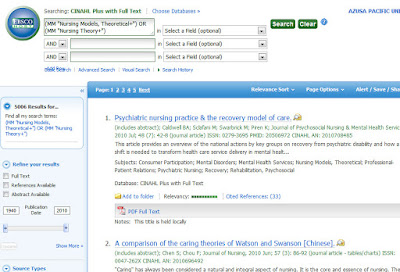Page Contents
MESH Headings Example
- Now, locate the blue bar at the top of the screen, click on “CINAHL Headings"
- Enter
the search term you wish to search on, for example "nursing theory".
- Select the option Relevancy Ranked (this provides a list ranked by CINAHL with the most relevant at the top of the list).
- Click on Browse.
- Click on Scope (if available) of the various headings to see what the heading covers.
- Click on the hyperlink for heading “Nursing Theory” to view more information about the heading. The details include the hierarchical tree(s) for the heading which indicate if there are narrower terms, various subheadings, related headings etc.
- Now click on plus sign (+) in front of "Nursing Models, Theoretical" under "Nursing Theory".
- To search for a specific model/theory, select the headings you would like to search.
- Otherwise if you want to search for a concept within nursing theory, select the explode & major concept for both "nursing theory" & "nursing models, theoretical".
- To include the narrower terms in the search select Explode
- You probably also notice - Major Concept
- If you like you can combine Explode and Major Concept
- Then be sure to click on "OR" in the box on the left to combine your search.
- Click Search Database. Do not worry about the number of results in the results list as you need to combine this search with searches on the other concepts identified.
Click on the image below to view the search:
Your Librarians
-
Denise GehringLibrarian for Graduate Nursing
-
Dave HarmeyerLibrarian for Doctoral Nursing
-
Dave HarmeyerLibrarian for Undergraduate Nursing
-
Dave HarmeyerLibrarian for Physical Therapy
-
Denise GehringLibrarian for Public Health
What is CINAHL Headings?
CINAHL Headings describe the content or focus of the document. Using CINAHL Headings (thesaurus) enables you to focus the search to articles that have specific content and often retrieves a more relevant set of search results than performing a keyword search.
What does "Major Concept" mean?
When you select Major Concept for a term, you create a search query that finds only records for which the subject heading is a major point of the article. Searches are limited with specific qualifiers (subheadings) to improve the precision of the search, and limited to major subject headings indicate the main concept of an article.
Using Cinahl/Mesh Headings
What does "Explode" mean?
When you Explode a term, you create a search query that “explodes” the subject heading. The headings are exploded to retrieve all references indexed to that term as well as all references indexed to any narrower subject terms. In a database with a tree, such as MeSH or CINAHL Headings, exploding retrieves all documents containing any of the subject terms below the term you selected. In other databases, exploding retrieves all documents containing the selected term, as well as any of its first level of narrower terms. If a plus sign (+) appears next to a narrower or related term, there are narrower terms below it.
Combining "Explode" & "Major Concept"
If you select both Explode and Major Concept, you retrieve all references indexed to your term (and its narrower terms) and all articles for which the subject heading is a major point of the article.