PICO Search
About PICO search BETA
PICO search BETA is a pre-release made available for large-scale testing via the Advanced search in Cochrane Library. It currently searches most Cochrane intervention reviews published since 2015 (over 6000 reviews can be searched).
What is PICO?
PICO is widely used in evidence-based healthcare to formulate questions and to develop search strategies.
Cochrane’s PICO search BETA helps you find Cochrane Reviews by specifying any of four potential components of a healthcare question:
- Population (or Patient or Problem)
- What are the characteristics of the patient or population – for example condition or age?
- Intervention
- What is the intervention under consideration for this patient or population – for example a drug or surgical intervention
- Comparison
- What is the alternative to the intervention – for example a different drug or a placebo?
- Outcome
- What are the relevant outcomes – for example quality of life or adverse events?
What is PICO search BETA?
Cochrane's information specialists and other experts have described the PICO components in our reviews using controlled vocabulary terms. PICO search BETA allows you to use those same terms to find reviews most relevant to your PICO questions.
For example, the term "Diabetes Mellitus" is cited in Cochrane Reviews in some cases as a Population term, and in some other cases as an Outcome term. PICO search BETA allows you to search only on the PICO context that you are interested in.
The PICO description of Cochrane intervention reviews is an ongoing process, as Cochrane Reviews are added or updated. Our aim is to keep current with all intervention reviews published or updated since 2015.
The work to describe the PICOs for these reviews is largely complete, but we have some work left to do on reviews in the areas of Public Health, and Consumers and Communication. If your area of interest is included in this list, a PICO search will not currently return comprehensive results. We recommend that you search these topics using the search tab or search manager, or scroll down the Cochrane Library home page to browse these topics or review groups.
PICO Search Help
Creating a search
PICO search BETA allows you to construct your search with the same vocabulary terms used to describe the PICO components in our reviews.
For a simple search
Enter your PICO search BETA term, and then select the corresponding vocabulary term from the dropdown menu.
Note: if you do not find a matching term, try again with a term that has a similar meaning (for example, instead of "acute care," try "intensive care"); or try a different PICO component from your question (i.e. instead of using a population term, try an intervention term).
Search tip: Simple search construction works best. Use a single term instead of a long phrase to find PICO vocabulary terms using the dropdown menu.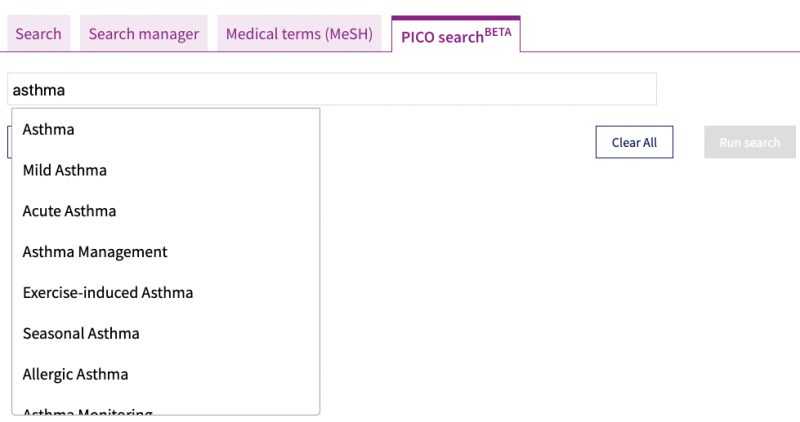
After you select your vocabulary term, radio buttons will show the PICO context for reviews described with this term. For example, if you select "Asthma" from the dropdown, you will see Population and Outcome radio buttons. This means some reviews have been described with the population "Asthma," and some with "Asthma" as an outcome.
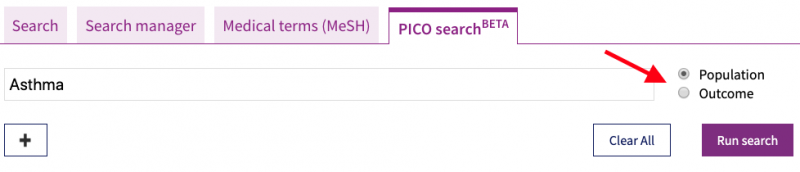
Select the PICO button that best matches your search query or leave the default selection, and run your search.
For a more complex search
You can add more terms by clicking on the "+" symbol to add more search lines. Use the dropdown that appears and select "AND" to search with all of your terms, or "OR" to search with any of your terms.
Remove a line by clicking the "–" symbol.
Example: If you are searching for reviews about people who have asthma or COPD and are taking Salmeterol:
- Type "asthma" in the search box and select the PICO vocabulary term from the dropdown
- Keep the default radio button selection as "Population"
- Click "+" to add another line and select "OR"
- Type "COPD" in the search box and select the PICO vocabulary term "Chronic obstructive pulmonary disease" from the dropdown
- Keep the default radio button selection as "Population"
- Click "+" to add another line and select "AND"
- Type "salmeterol" in the search box and select the PICO vocabulary term from the dropdown
- Keep the default radio button as "Intervention"
- Click "Run Search"
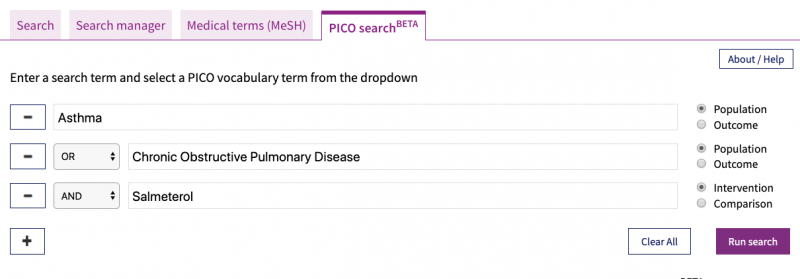
Search tips:
- Run a simple search with a single PICO term to start. Then use the filters to refine results (see section on filters below).
- Select broader vocabulary terms (e.g. "Asthma") instead of narrower terms (e.g. "Acute Asthma") to ensure you do not miss potentially relevant results.
- Avoid combining many PICO vocabulary terms with AND. This will result in small search results.
- Combine multiple vocabulary terms for a specific PICO context with OR to increase your search results (e.g. search with "Glucocorticoids - Systemic" OR "Glucocorticoids - Inhaled" to get more results)
Intervention searches
A simple search with the Intervention radio button selected will include Cochrane reviews described with the term as both an intervention or comparison. For example, a search for "Ultrasonography" with the Intervention radio button selected will retrieve the same results as a search for "Ultrasonography" with the Comparison radio button selected. This helps to maximize intervention search results.
However, if you refine your search by adding another line or a filter, you will retrieve only Cochrane reviews with your intervention term in its selected context. For example, a search for "Pregnancy" with the Population radio button selected and "Ultrasonography" with the Intervention radio button selected will not retrieve results with "Ultrasonography" as a comparison.
When running more complex searches, maximize search results for your intervention terms by combining lines with both the Intervention or Comparison radio button selected.
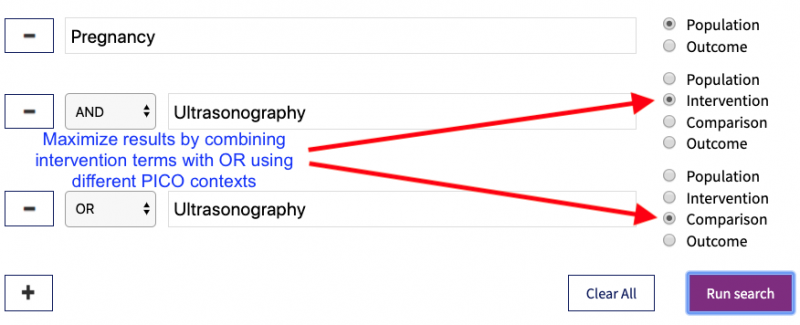
Searching with synonyms
Instead of retrieving an exact match for your search term, the dropdown of PICO vocabulary terms may include synonyms (i.e. terms with the same meaning). For example, if you search for "heart attack," the synonym "Myocardial Infarction" will appear in the dropdown. Select a synonym for your term if you cannot find an exact match.
The same also applies to acronyms and alternative spellings (including UK and US variations). For example, if you search for COPD," the term "Chronic obstructive pulmonary disease" will appear in the dropdown. If you search for "caesarean section," "Cesarean section" will appear. Select the best match for acronyms or terms with different spellings.
Viewing results
Your search results will include only those Cochrane Reviews that match the PICO vocabulary term(s) selected in their specified context(s). This means a search for "Asthma" with the Population radio button selected will only retrieved reviews described with Asthma as the Population, and not with Asthma as the Outcome.
To view PICO terms associated with a Cochrane Review in your results, select "Show PICOs BETA." To view PICO terms associated with all of the reviews in your search results, select "Show all PICOs BETA."
How child/parent terms appear in search results
The PICO search BETA vocabulary contains child (narrower) terms, and parent (broader terms. For example, "Acute Asthma" is a child term of the parent "Asthma." In PICO search BETA, reviews that are described with child terms are included in the results for searches using the parent term. So, reviews with the term "Acute Asthma" will appear in search results for "Asthma."
Refining search results
You can refine your search by selecting terms from the "Filter your results" options on the left-hand side of the search results. The filters are organized into Populations, Interventions / Comparisons, and Outcomes respectively. Filters also include ages and higher-level Intervention or Outcome classifications.
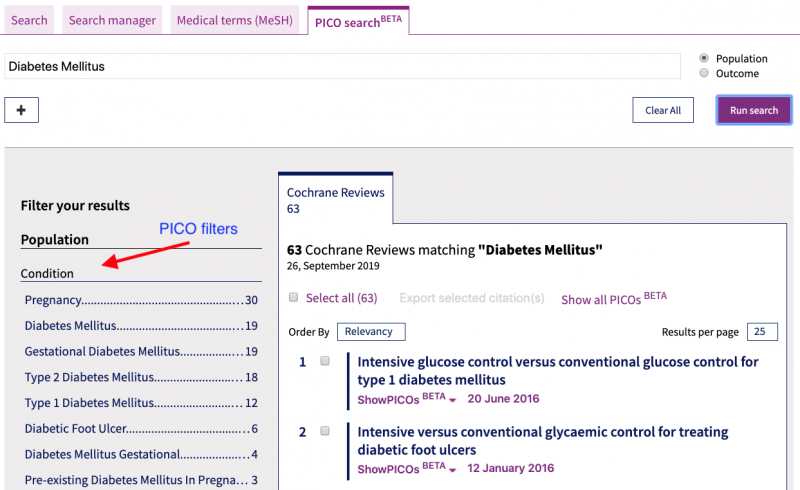
Once you select a filter, this term is added to your search query. To return to your unfiltered results, remove the new search line that has been added for the filter and re-run your search.
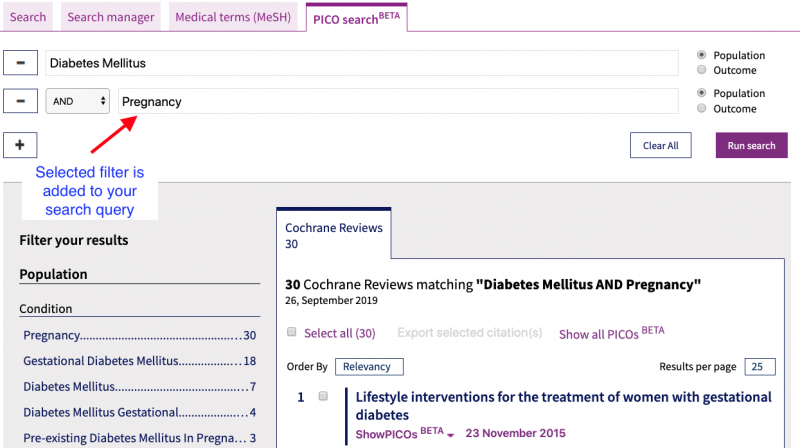
In the search filters, Intervention terms and Comparison terms are combined. This helps you find all relevant interventions, whether they are described in reviews as interventions or comparisons.
Exporting citations
Citations for reviews can be exported by clicking the checkboxes shown with each review or by selecting "Select all," and then "Export selected citations."
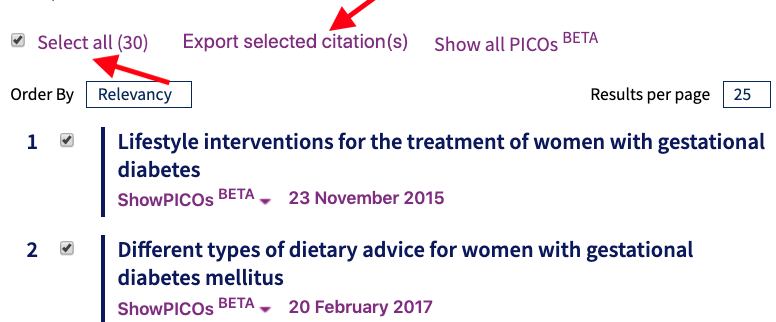
Cochrane PICO search BETA features requiring development
The following Cochrane PICO search BETA features are unavailable in this pre-release:
- Search history
- Save search function
- Option to include PICO vocabulary terms in Cochrane Library Search manager
- Option to send PICO search BETA queries to the Cochrane Library Search manager

