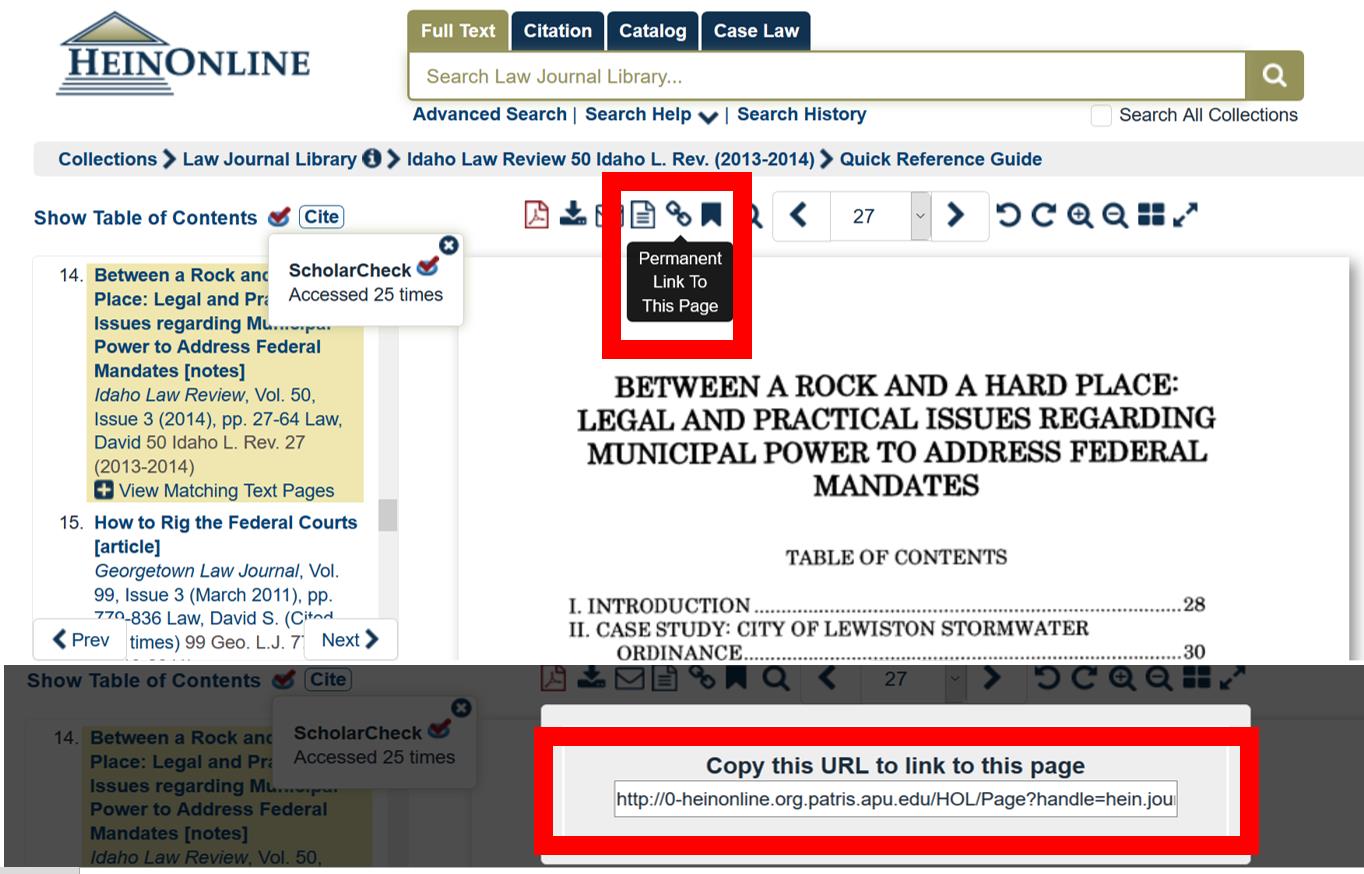Linking to Government, Politics and Law for Academics
Locate a source that you want to use, and look for the link icon at the top of the page. (It looks like a chain link.)
Click on the link icon. A small pop-up box should appear on the screen. Highlight the URL.
Right-click on the highlighted URL and select “Copy.” Click on the close link to close the pop-up box.