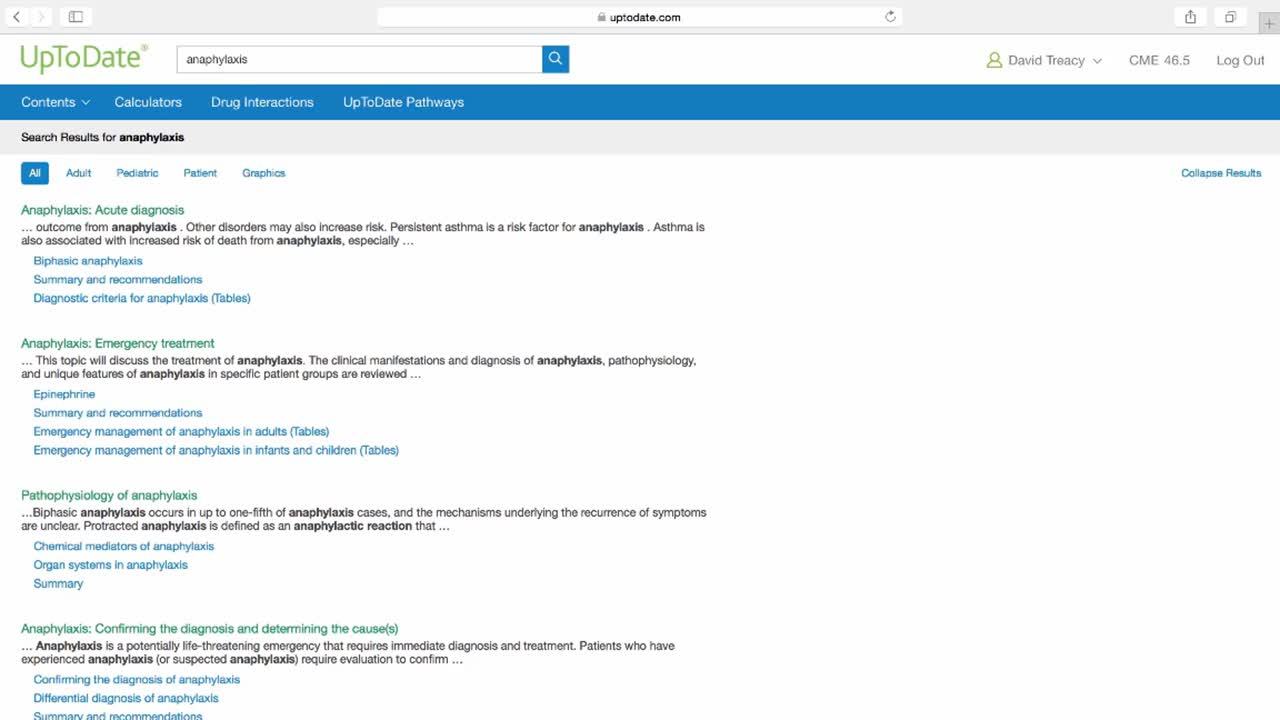Performing a Search
Type search term(s) in the Search box. Your results will be displayed in order of relevance based on your search terms.

You can prioritize your results by Adult, Pediatric, or Patient. Select Graphics to view diagnostic images, figures, forms, movies, pictures, tables, etc.

Hover your cursor over the right sidebar of a result to view the Topic Outline.

When drug information is available, you can automatically link to Lexicomp by clicking the drug name. See the Searching Lexicomp page for more information.

The GRADE System
UpToDate uses the GRADE System for rating clinical guidelines.
To view the GRADE of a suggested recommendation, open an article and, under Topic Outline, click Summary and Recommendations.

You will be directed to the Summary and Recommendations portion of the article, where you can view the GRADE of a treatment. Click the GRADE rating to find out what the rating means.

For this example, "a Grade 1B recommendation is a strong recommendation and applies to most patients. Clinicians should follow a strong recommendation unless a clear and compelling rationale for an alternative approach is present."
For more detailed information on UpToDate's grading process, click here.
Search Tips
- UpToDate recognizes most abbreviations, synonyms, and acronyms and searches across specialties.
- Drug information automatically links to Lexicomp.
- Capitalization is not necessary, and your search phrase can consist of one or more terms.
- You cannot search by author, journal title, or year.
Finding Fulltext
When viewing an article, scroll down to References.
Click desired article citation:

Then click on PubMed. It will come up if the fulltext article is available on PubMed; otherwise, you must use Article Finder to locate the fulltext.