APU Library Catalog & LINK+ Catalog
Most academic library catalogs are similar in that they organize library materials by subject (Library of Congress created these), author, and title (to name a few organizational categories). Identifying relevant subjects can be particularly useful in faith integration research - when you find a relevant subject, you can get everything in the catalog that shares that subject. To learn how to find subjects relevant to your research topics, see this guide:
Finding Library Resources by Subject
Subjects in the library catalog often have subheadings that can be quite useful, sometimes more useful than the main subject. For items possibly relevant to faith integration, try looking for these subheadings once you've discovered a relevant main subject:
- Biblical Teaching
- Religious aspects
- Philosophy
- Moral and ethical aspects
- Professional ethics
The graphic below shows some of the results for an 'economics' subject search - note the subheadings.
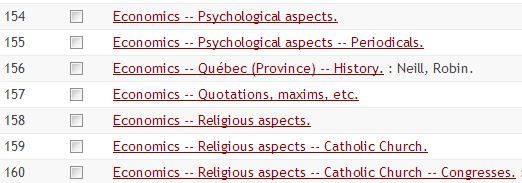
General Tips:
- Always look at the full record of an item. Your initial results list will include only basic information about each item. Click on the title of the item to see the full record. You will usually get more information (especially if it was published in the last decade or so - often, you will get a table of contents for these), and you will find subject links, which will take you to lists of items that could be related to your topic.
- In the APU library catalog, look for useful tools in the full record (see previous tip). These will show up in the classic catalog records on the right side of the page. In the 'Search Everything' version of the catalog, click on the 'Explore' button on the left side of the page. Tools include Baker and Taylor Content Cafe (which provides tables of contents and other information), WorldCat Citations (which will provide bibliographic citations in the major styles), and links into some of our online databases.
- When you've clicked on one of the links in the 'Searches to Get You Started' boxes in this guide, be sure to click on the
 button (this is what it looks like in the classic catalog - it looks a little different in the 'Search Everything' version of the catalog) off to the right of the search results for similar items in the LINK+ catalog. LINK+, which gives you access to over 60 other library collections for free, will almost always give you many more results than the APU catalog. Click here for more information about LINK+.
button (this is what it looks like in the classic catalog - it looks a little different in the 'Search Everything' version of the catalog) off to the right of the search results for similar items in the LINK+ catalog. LINK+, which gives you access to over 60 other library collections for free, will almost always give you many more results than the APU catalog. Click here for more information about LINK+.
Need More Books?
WorldCat allows you to search the collections of more than 10,000 libraries around the world. To request items, look up the publication information in WorldCat, then fill out the Interlibrary Loan Request form on the APU Libraries web site. Requested items will be held for pick-up by Azusa campus students, staff, and faculty - an email will be sent when the item is available. Click here for the subscription version of WorldCat (has a different interface and search features).
NOTE: Please check APU's holdings and LINK+ before using this option - you cannot use interlibrary loan if APU or LINK+ has the item you want.
Journal Article Databases
The following tips can be used with most of the databases that you find on the All Databases page of the APU Libraries website.
- When you're using a subject-specific database(such as PsycINFO or Historical Abstracts), try entering primarily religious/theological terms to find articles relevant to faith integration.
- When you're using a multi-disciplinary database (such as Academic Search Premier or ProQuest Research Library), enter both subject-specific terms and religious/theological terms to find articles relevant to faith integration.
- When you're using a religious database (such as ATLA Religion Database or ProQuest Religion), try entering subject-specific terms to find articles relevant to faith integration.
Here is an example of a search in the ATLA Religion Database:
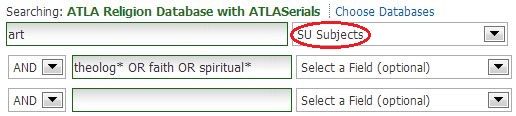
Here is an example of a search in the PsycINFO database:
General Tips:
- Use one concept per search box (mostly for organizational purposes) - most of the time, you'll only need to use 1 or 2 search boxes
- Connect synonyms and related terms with the word, 'OR'
- Start simply, and add additional terms or limits only if you need them - the more terms you enter, the more menu selections you make, and the more limits you place, the more likely you will get zero results
- Keep your search terms for each main concept to only 1 or 2 words, if possible
- Put phrases in quotes
- Use an asterisk to get word variations - your results will have words that start with the letters before the asterisk (i.e. legislat* will retrieve results with the terms legislate, legislates, legislation, etc.)
- Only use the most necessary limits, such as full-text/scholarly articles, date of publication, language, or document type
- Try using subjects that you find in the APU, LINK+, and WorldCat catalogs as subject searches in journal article databases - these databases assigned subjects to all of their records, and often borrow heavily from Library of Congress subjects (which are used by APU, LINK+, and WorldCat)
Internet Resources
Search Terms
While it is true that you can enter an entire sentence into a search engine like Google and get results, it is still a good idea to think about the search terms you use. Here are some tips about search terms:
- Identify your main concepts, and then list synonyms and related terms - these will be your search terms. Add to this list as you discover more terms that gave you good results. These will be handy to use in each different search tool you use.
- When looking for Internet resources relevant to faith integration, try adding either "faith integration" of "faith and learning" (use quotation marks with phrases) to whatever terms you are using for your main concepts. If this doesn't work well, add terms such as theology, religion, faith, christianity, or spirituality to your main concepts.
Search Engine Features
There are several search engines out there, including Google, Bing, and others. Get in the habit of exploring the search engines that you use. Here are some things to look for:
- If the search engine has an advanced search, see what the options are. In Google's advanced search, you can limit your search to a particular domain (.edu, .org, .gov, etc.), which can help you find more authoritative resources. Google's advanced search also offers the option to limit by document type, language, and when the page was last updated. Sometimes you really need to search for the advanced search feature (and some search engines won't have this as an option).
- Look for some sort of 'Help' section for your search engine - this will often contain useful information on how to search effectively, as well as what features the search engine offers. Bing's help section is here, and Google's is here.
- Google Translate, Google Maps, Google Images, and Google Books are other searches that Google offers that may be relevant in faith integration research. Check out this page for more Google tools.
Selected Websites
These are various compilations of search engines that can be used for academic research.
- Google Scholar - search engine for scholarly literature across many disciplines and sources, including theses, books, and articles (see below for instructions on linking Google Scholar to APU resources)
- TeachThought - 100 search engines for academic research
- OnlineUniversities.com - 100 search engines "for serious scholars"
- LLRX - Annotated link compilation of academic and scholar search engines and sources
Google Scholar
Google Scholar helps you find relevant work across the world of scholarly research, including articles, theses, books, abstracts and court opinions, from academic publishers, professional societies, online repositories, universities and other web sites. Look for the 'APU Library FT Finder' link off to the right of results - these will take you into an APU journal article database where you can usually view the full text of the article.
Note: If you are off-campus, you will need to go through the following steps to see which items are available through APU databases:
- Go to Google Scholar (scholar.google.com) and click on Settings near the top of the page
- Select Library Links from the menu on the left
- Type Azusa Pacific University in the search box and click the search icon
- Azusa Pacific University should show up in the list below the search box - check the box for Azusa Pacific University
- Click the Save button
- Do a search in Google Scholar

 button (this is what it looks like in the classic catalog - it looks a little different in the 'Search Everything' version of the catalog) off to the right of the search results for similar items in the
button (this is what it looks like in the classic catalog - it looks a little different in the 'Search Everything' version of the catalog) off to the right of the search results for similar items in the 